

Tasks Hub
Track all your assignments on the fly !
• Clean and powerful user interface
• Support mobile devices including iOS, Android and
Windows Phone.
Stay efficient with our reliable integrated modules








Features and Functionality
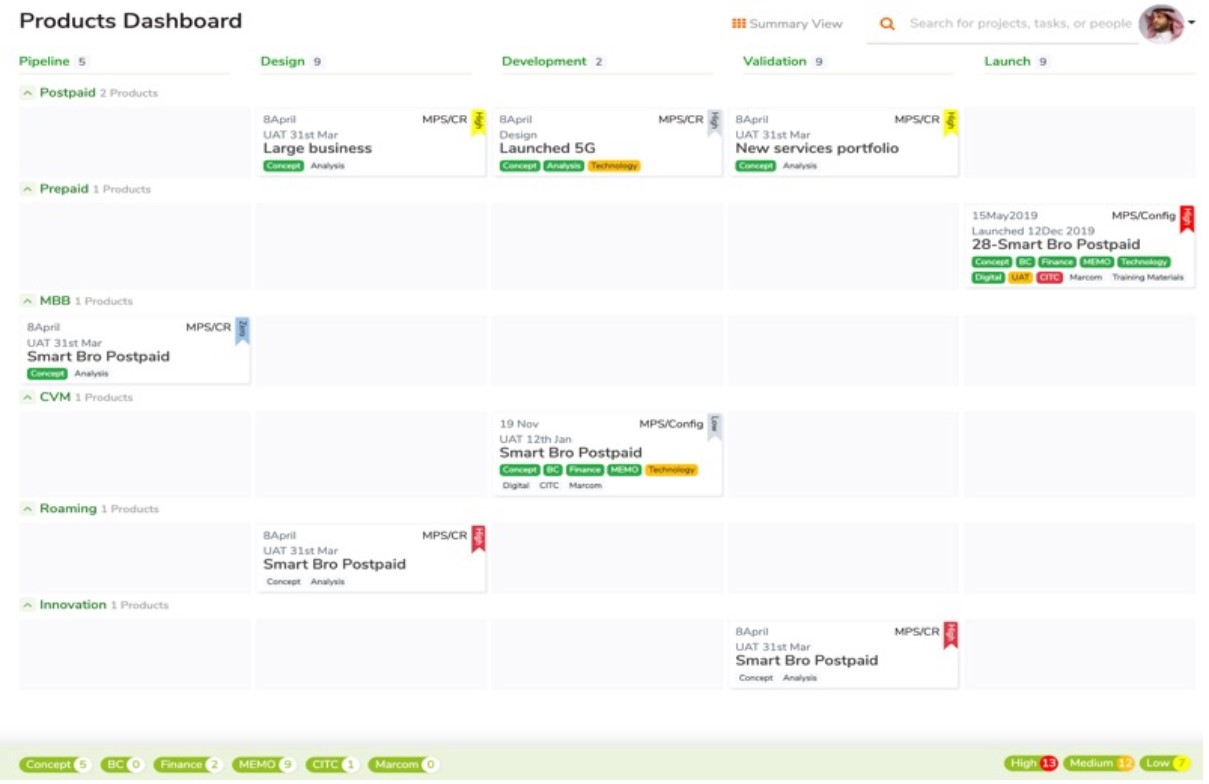
Platform come with ready and predefined dashboards based on the industry
List all your tasks, meeting or any item in separate lists and panels
Predefined KPIs hierarchy customized as per the organization structure so each position see relevant data
REQUEST A DEMO. Get a FREE no-obligation demo. Submit the form below and an expert will be in touch shortly.
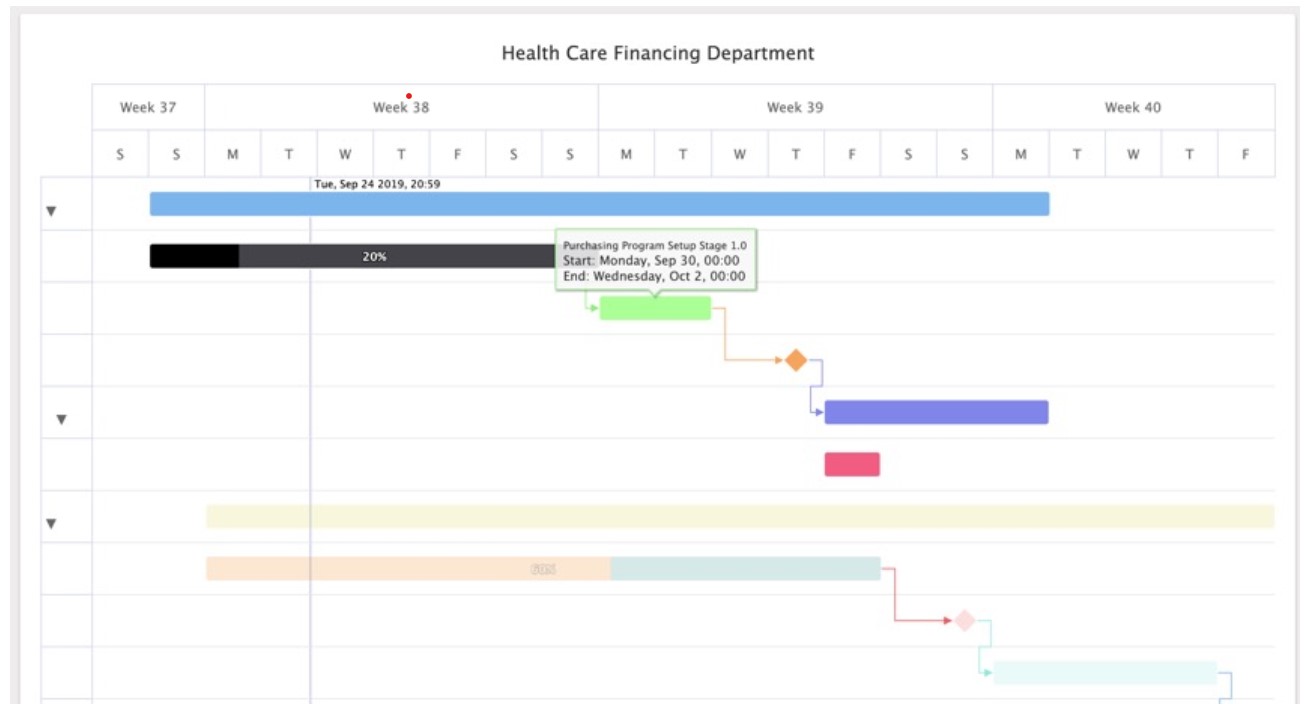
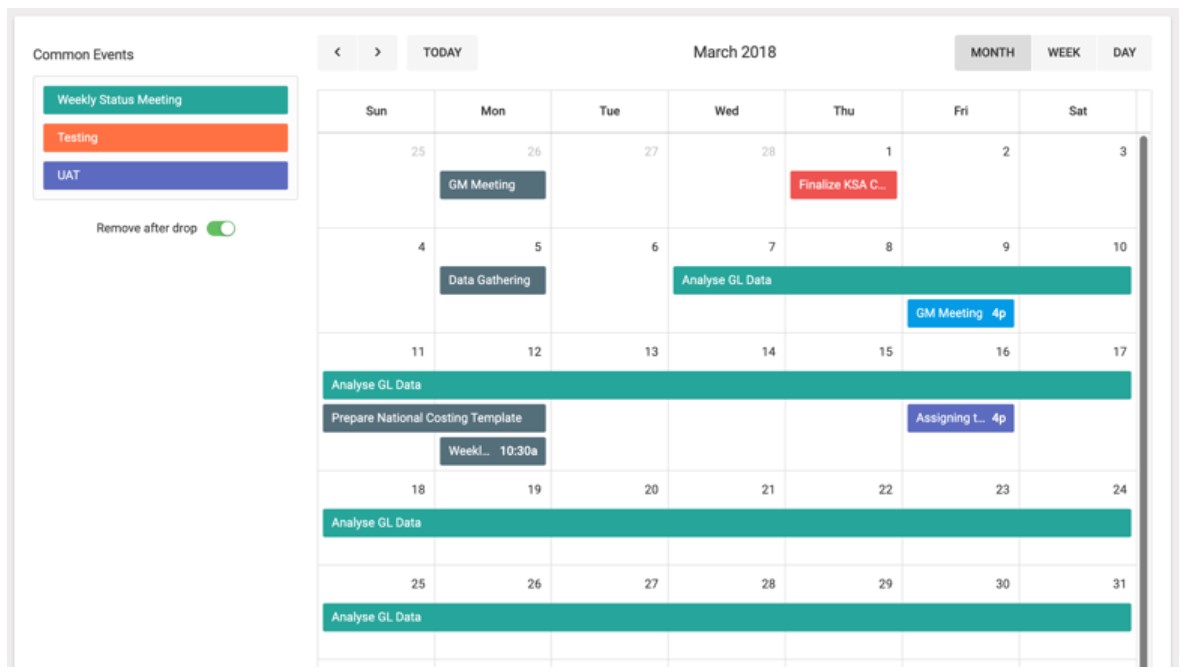
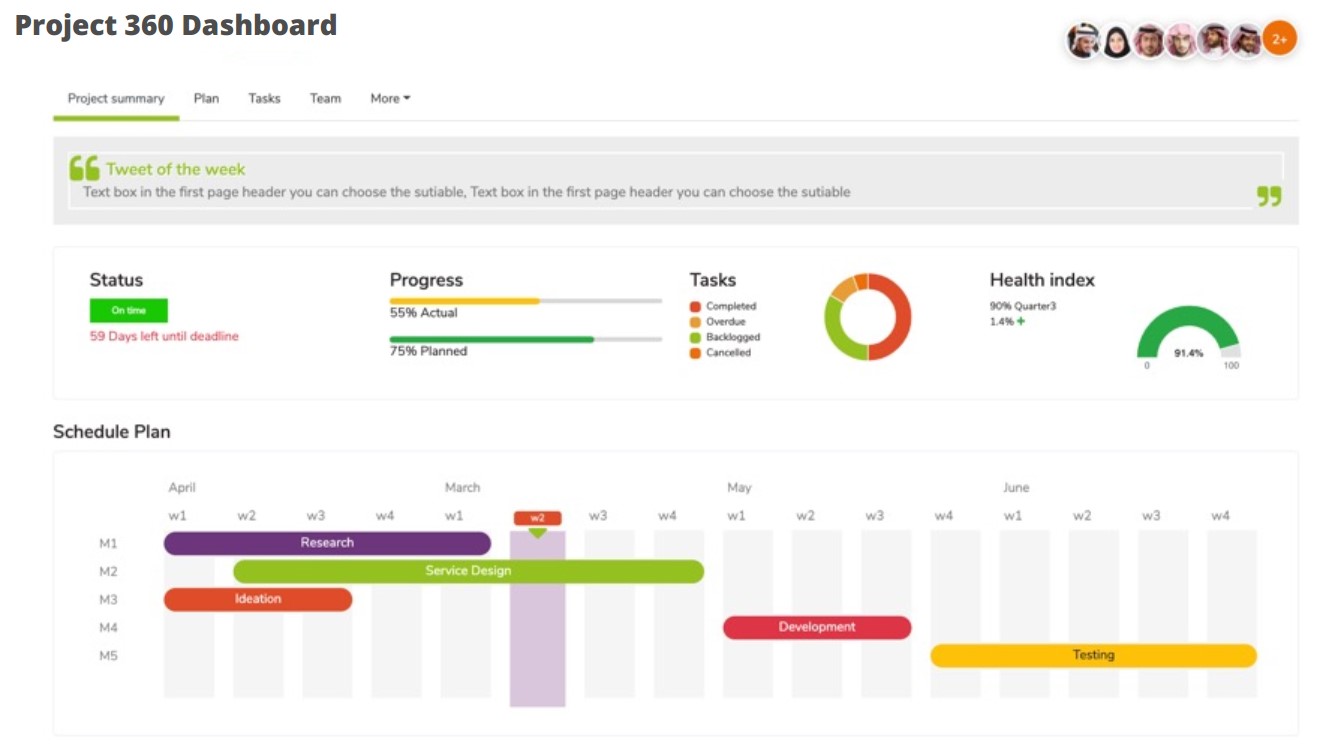

Octopus platform is powerful, flexible and scalable system for project management which fit with various domains and business industries
Project Management Orchestrator platform to leverage the PM capabilities and productivity with flexible integration options with various PM tools

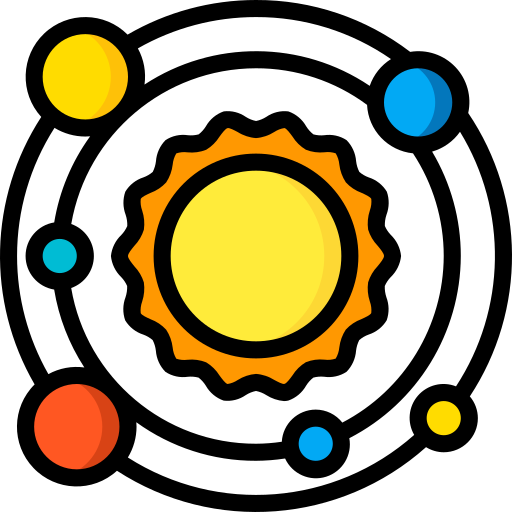
Octopus is stand alone platform for projects, tasks management and more

Octopus is ready with out of the box customization to work with 3rd party S/W like EPM, JIRA

Comply with management with tasks orientation


• Clean and powerful user interface
• Support mobile devices including iOS, Android and
Windows Phone.
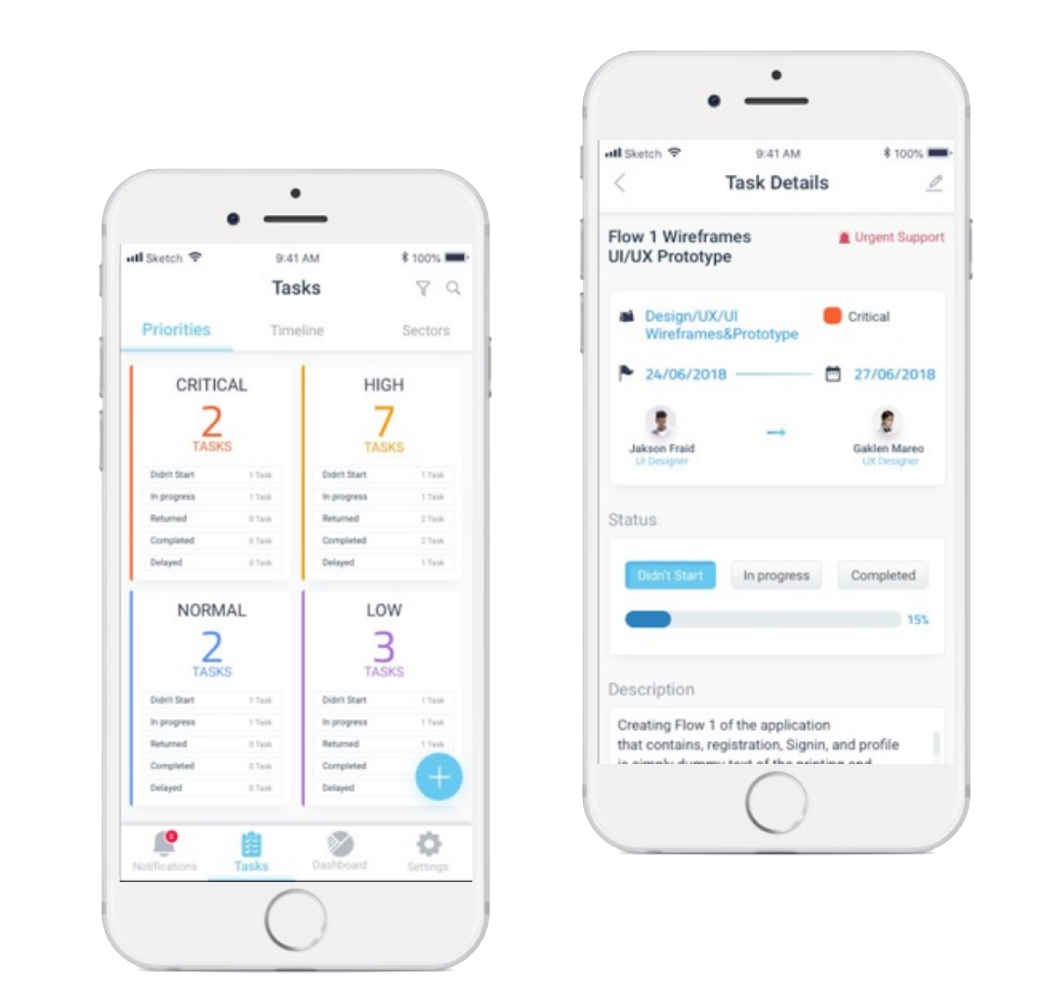
• Create, edit, assign, track, manage and complete project tasks.
• Assign an owner, business priority and completion status to each
task.

Always be in control of your business and the flow of the assignments. Whenever and wherever you are, with our powerful dashboard and summary reports.

Waves Confidential correspondence system is a Clear Implementation of Digital Transformation as its a High-Secure and Confidential portal to enable our clients’ Executives to securely and confidentially communicate to each other
Waves Confidential correspondence system will handle the confidential communication between management with full encryptions for all messages.
User should be able to access Waves via SSO with full integration with AD
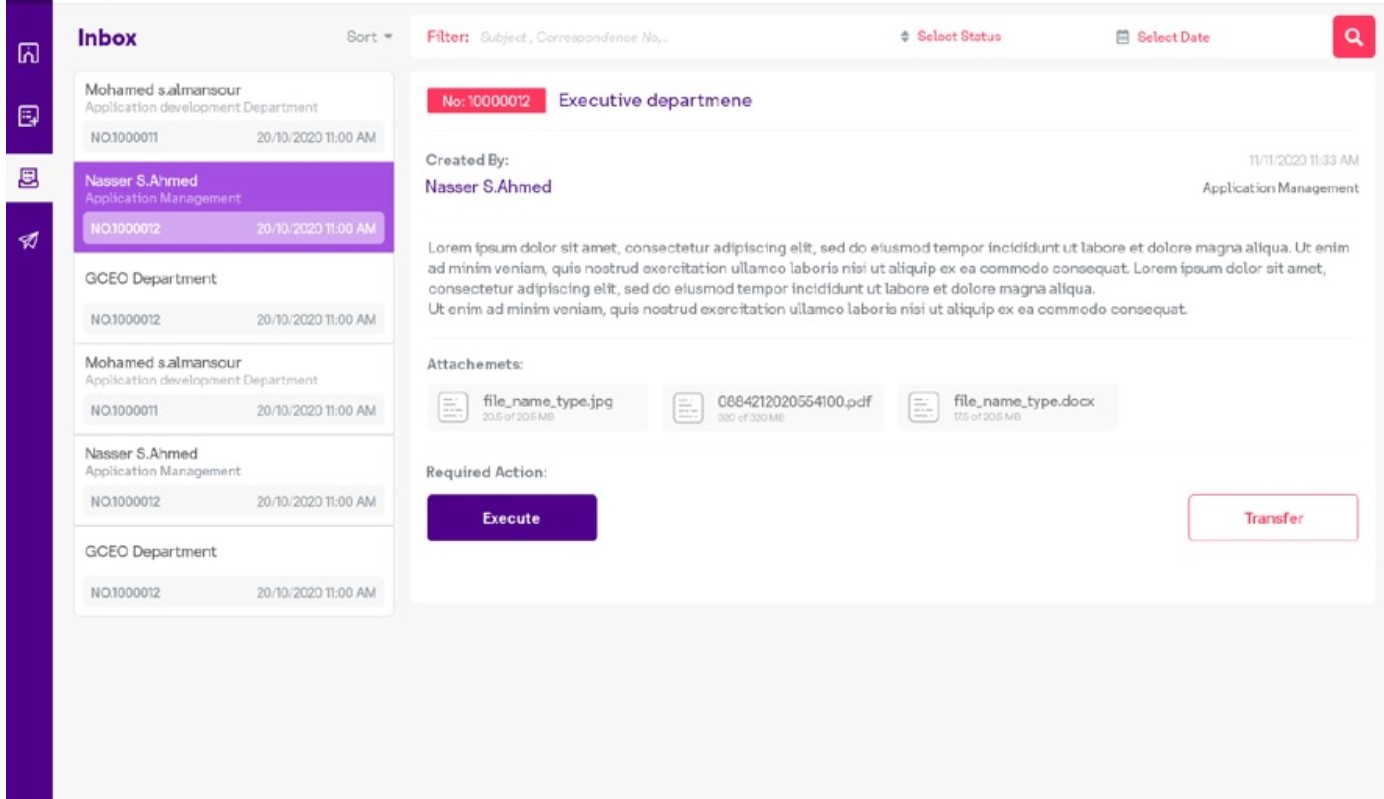
The system will provide the users with needed functions and features to send, transfer and search all correspondence in easy and advanced UI/UX matching customer new branding.

Keep all of your important meeting’s notes, files, and documents safely stored in one place where you can quickly retrieve them at any time.
Assure that all meeting actions and task are assigned real-time during the meeting with proper follow-up and reminders
Create a list of action items for
everyone in the meeting to help them turn meeting insights into positive output.
Monitor and improve the team performance by tracking all tasks and needed actions
Many task management tools suffer from many issues and business gaps, which avoiding the end user to 100% utilize the system and get needed benefit from the system, and by the time avoiding using the system due to the complexity and usability issues
Lack of a way to customize the organization Hierarchy, with a built-in structure to match KSA governmental hierarchy
Issues in building the needed integration with the On-Prem system due to security and regulation constraints
Lack of keeping track of performance (Firm/Branch Overall, per department, per employee) to find ways to improve or reward.
The lack of standard and customized reporting avoiding the user to have full vision, monitoring and control active Tasks/project
Lack of proper tools to manage the meeting before-during-after the meeting with advanced Task management features
No ability to customize the function and features based on each team or BU requirements and workflow
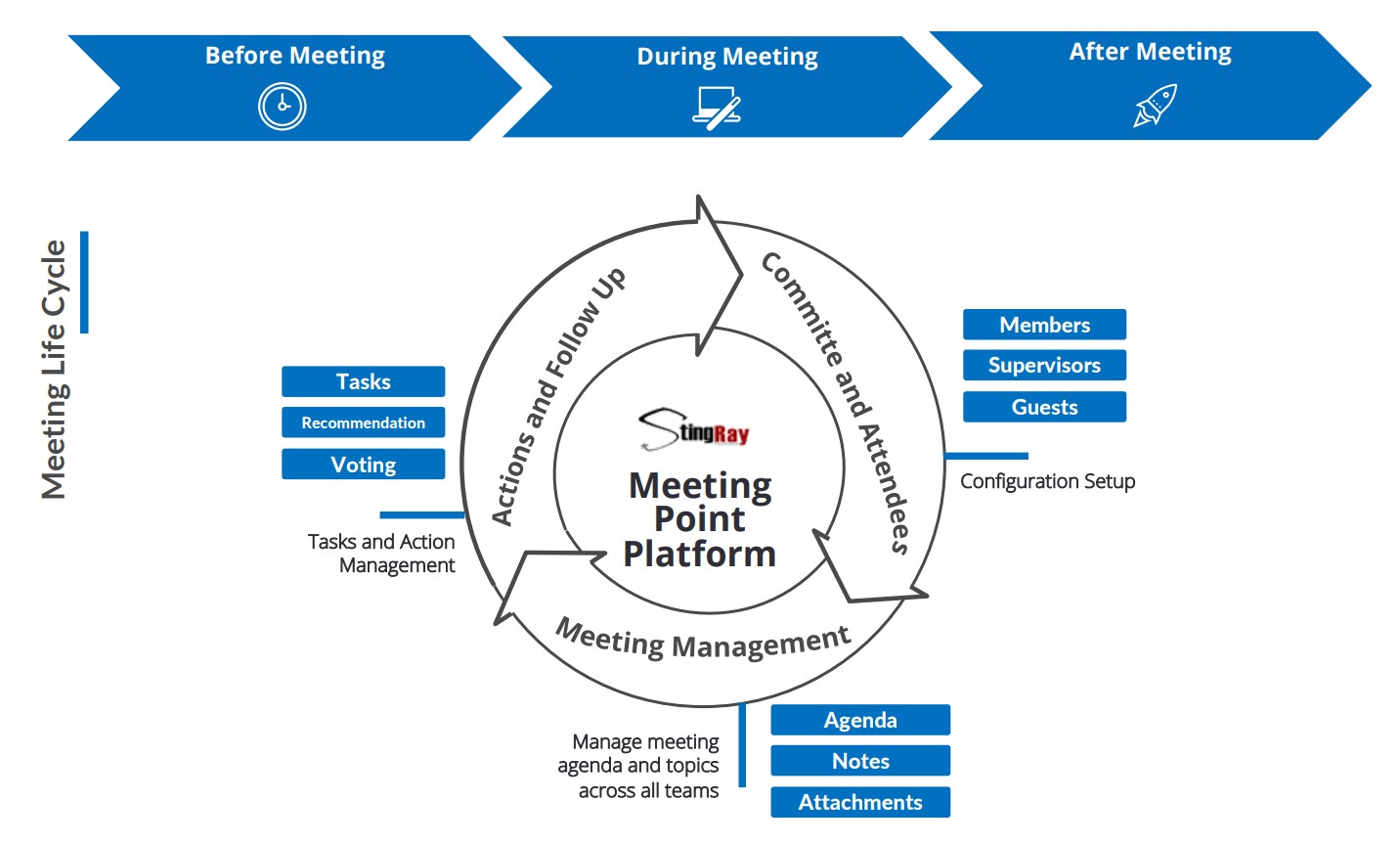
Looking for a corporate solution?
A centralized Business Operations Orchestrator platform with flagship collaboration tools, Dashboard and integrated modules to leverage operations and productivity

and user can define questions, answer types, groups, branching and skip logic
or it can be sent via link, mobile app or webform to the end user to respond to the survey
to enable the assignment of workload to agents via end users location.
validation and verification to assure data accuracy
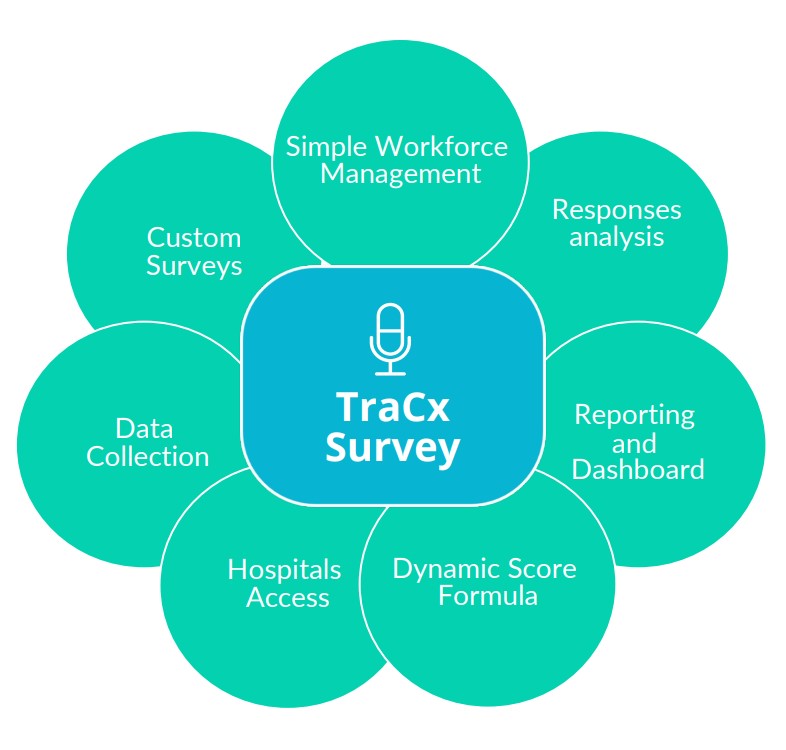
TraCx a platform provide the user with all facilities to create a powerful and valuable survey by including the below 4 main features and sub-modules.
Design the needed survey with all roles and branching logic, along with allowing a workforce management
Identify customer listening posts both internally and externally using dynamic Surveys to establish listening posts across all customer touch-points and departments.
After capturing key insights, you can then analyze feedback in real-time. It’s important to deliver clear and actionable insight to the right employee stakeholders
Continuous monitoring helps you to track your results over time. Having a realtime pulse on your customers helps you uncover patterns to see where you are making improvements
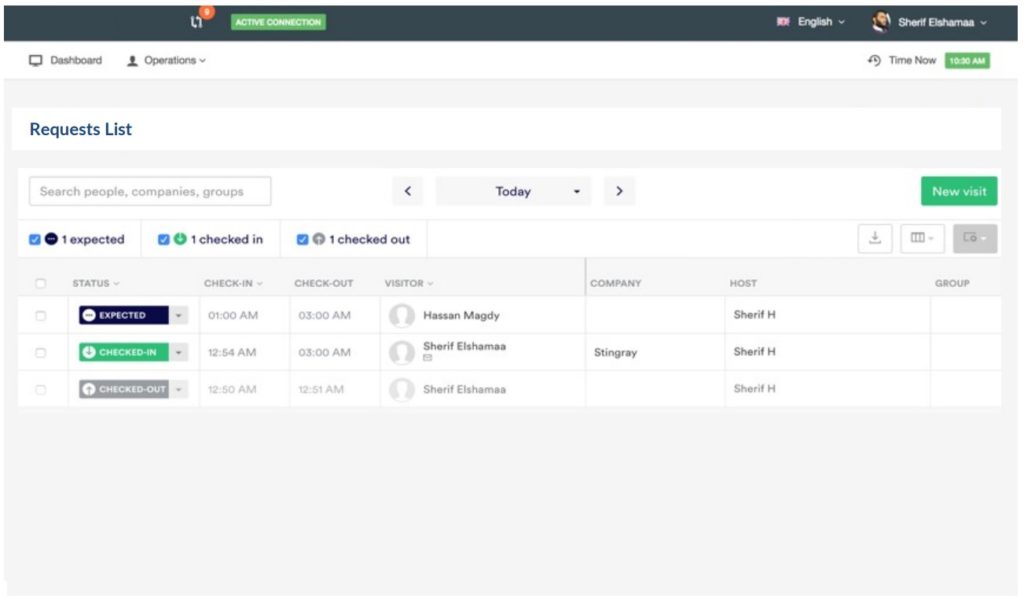
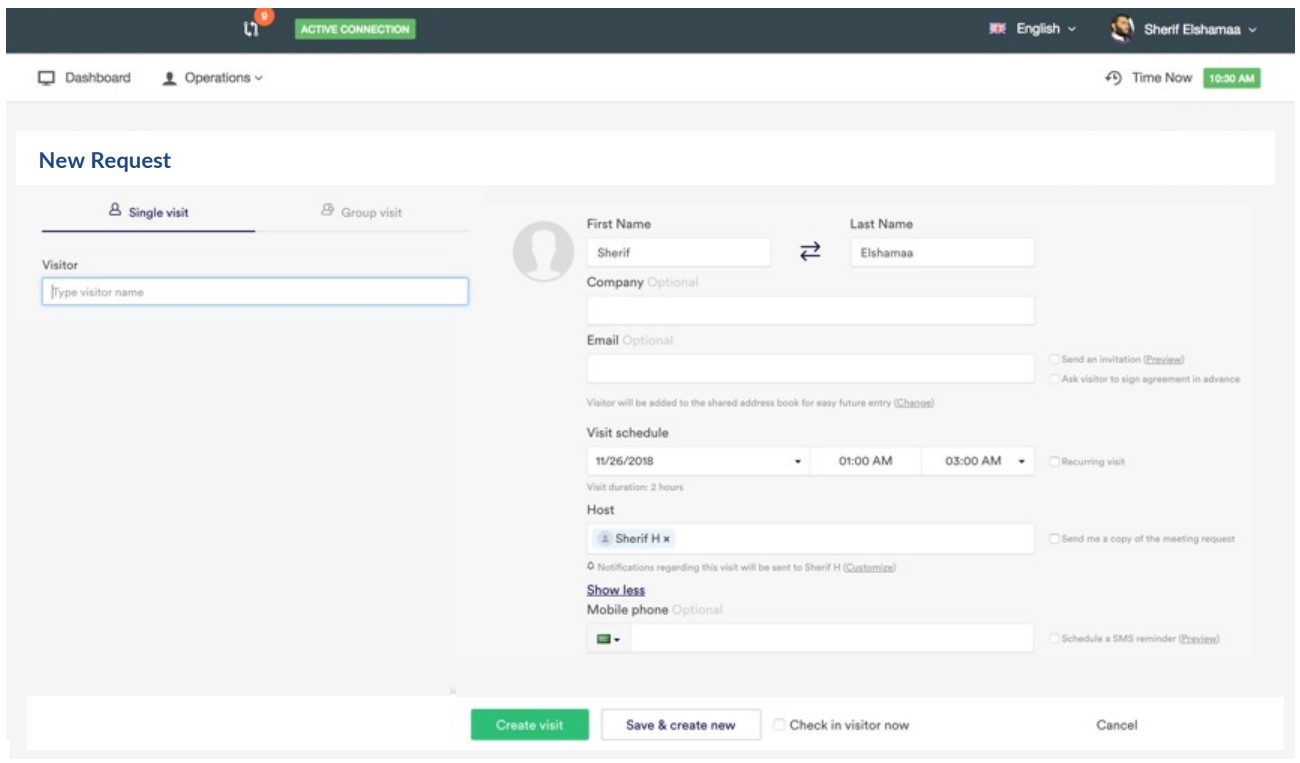

In many facilities, visitors are still registered using a handwritten paper log. While this method is perceived as quick and easy, it provides virtually no security and leaves visitor information available for anyone to see.
In many facilities, visitors are still registered using a handwritten paper log. While this method is perceived as quick and easy, it provides virtually no security and leaves visitor information available for anyone to see.
• Manual process.
• Lack of centralized pool of data for reporting and analytics
• Consuming time and efforts from all stakeholders
• Huge waiting time with long queue at some point if time which give very bad image and impression.
• Manual tracking
• Enhance the professionalism of the enrollment process and visitor check-in with a digital check in system
• Improve security by identifying who is in a facility quickly and accurately, especially in emergency situations
• Conduct analysis/reporting on visitor data, quickly and easily via visitor management software
• Integration with access control system.
• Fully automated
• Saving time and efforts
• Tracking and Notifications
Make your check-in process reflect your brand identity. You can choose your colors, upload your logo and background image, and personalize the text on every screen.
Show your visitors that you’ve been expecting them. Have their name appear on the screen as they check in. They feel reassured that they’re on your list and their visit is off to a good start.
Visitors can take their picture directly with the iPad. The photo is printed on their badge and is saved in your address book. It can also be sent to the host so he recognizes his guest easily.
Adding {{itemName}} to cart
Added {{itemName}} to cart